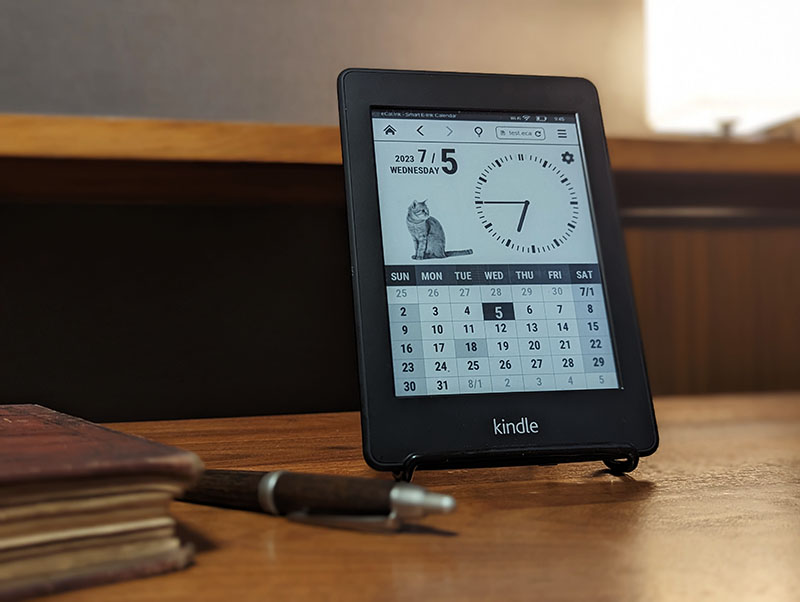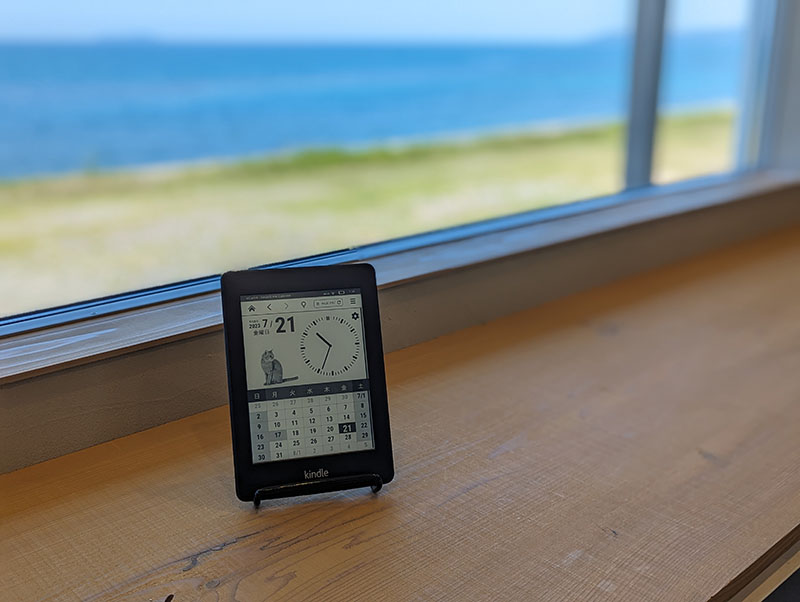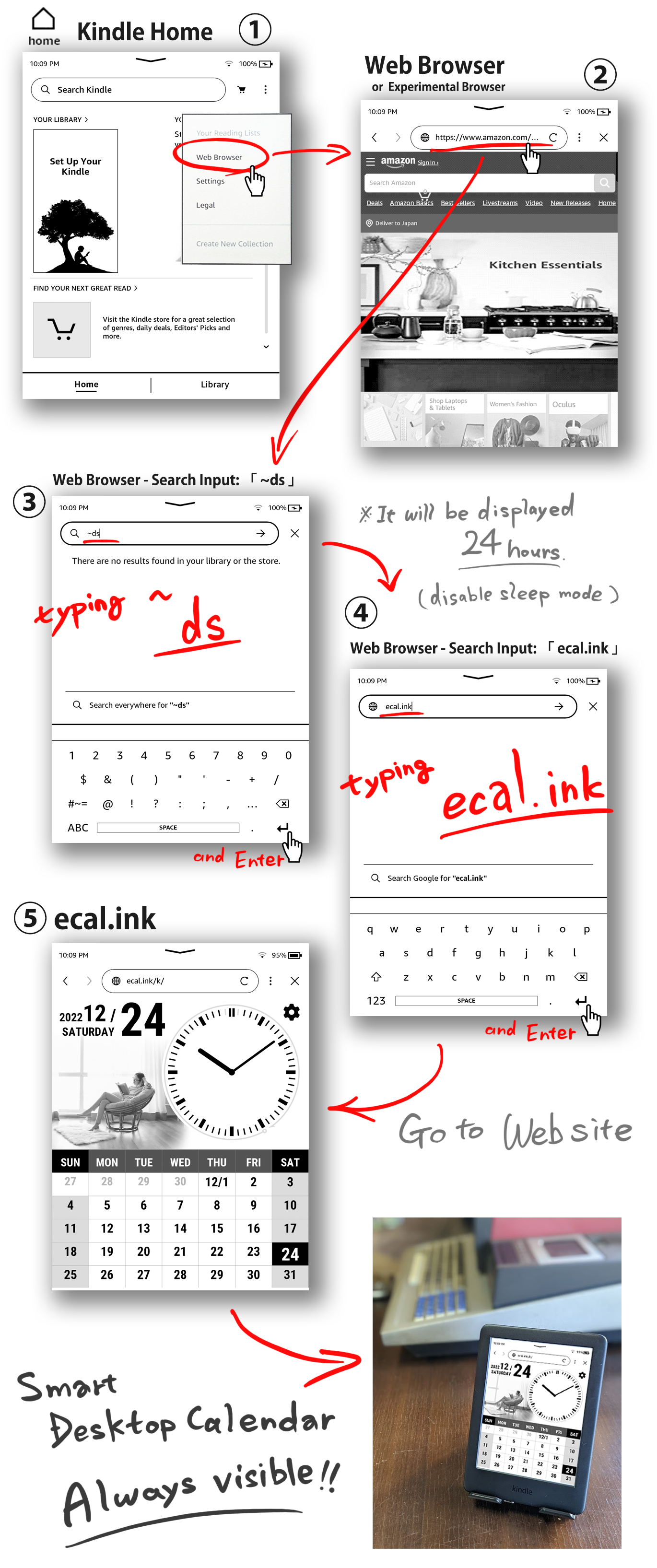Kindle(4th,7th), Paperwhite(5th,6th), Voyage(7th)
Type three letters of Kindle's hidden command "~ds"
into the search bar of Kindle or the address bar of Kindle web browser, and execute (Enter).
The screen will not switch, but it will not go to sleep until you reboot it.
Kindle(8th), Paperwhite(7th), Oasis(8th, 9th)
Connect your Kindle to a PC via USB and have it recognized as a drive.
Create an empty file named "TESTD_PREVENT_SCREENSAVER" in the root directory of the Kindle.
Disconnect the Kindle from the PC and restart the device.
If sleep mode is disabled, the process was successful.
This method has been confirmed to work on version 5.15.0 but does not work on version 5.16.9 (information suggests it stopped working from version 5.16.5).
Kindle(10th~), Paperwhite(10th~), Oasis(10th~), Scribe etc
Sleep mode cannot be disabled.
However, it might still work on versions prior to 5.16.4 if you don't update.
 (β)
(β)
 (β)
(β)